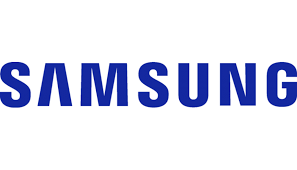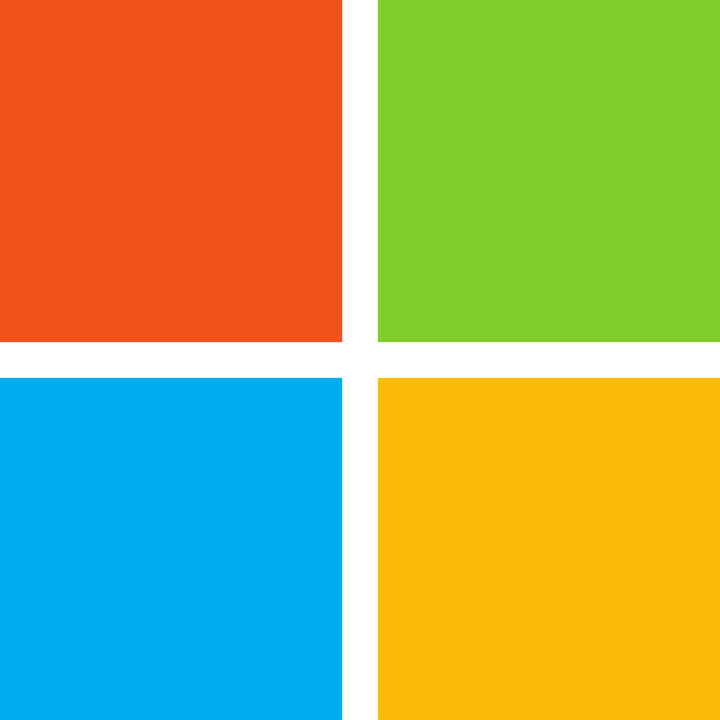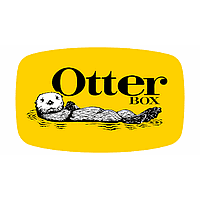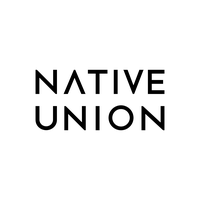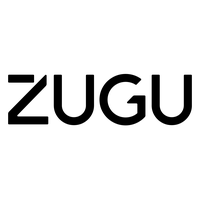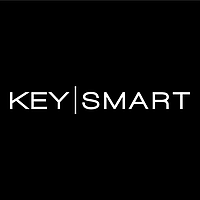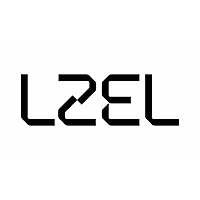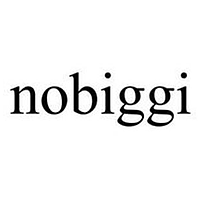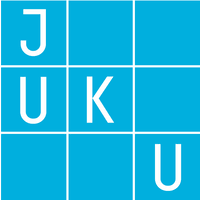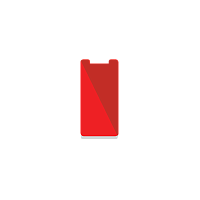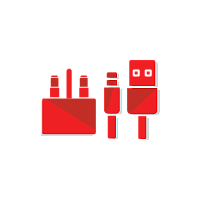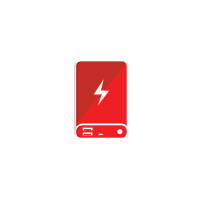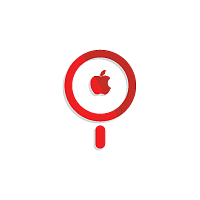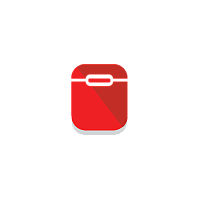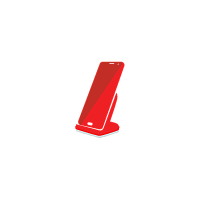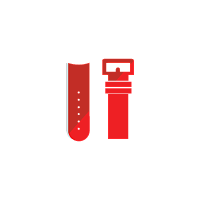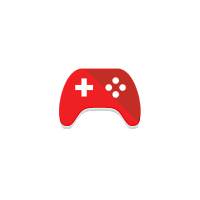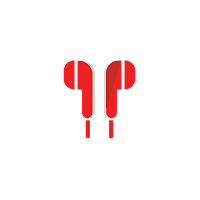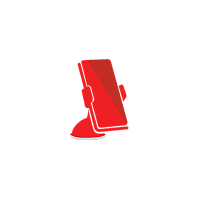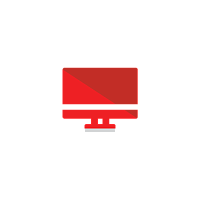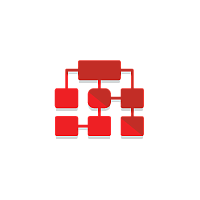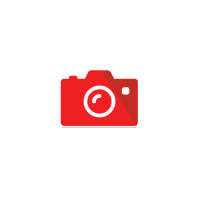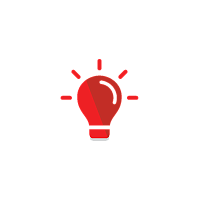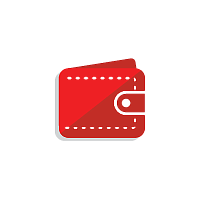Feature Title
Panels are a great tool to compare offers or to emphasize on key features. To compare products, use the inside columns.
X
-
الرئيسية
-
الجهاز
-
-
iPhone
- iPhone 16 Pro Max
- iPhone 16 Pro
- iPhone 15 Pro Max
- iPhone 15 Pro
- iPhone 15 Plus
- iPhone 15
- iPhone 14 Pro Max
- iPhone 14 Pro
- iPhone 14 Plus
- iPhone 14
- iPhone SE (2020/2022)
- iPhone 13 Pro Max
- iPhone 13 Pro
- iPhone 13
- iPhone 13 mini
- iPhone 12 Pro Max
- iPhone 12 Pro
- iPhone 12
- iPhone 12 mini
- iPhone 11 Pro Max
- iPhone 11 Pro
- iPhone 11
- iPhone Xs Max
- iPhone Xs
- iPhone XR
- iPhone X
- iPhone 8 Plus
- iPhone 8
- iPhone 7 Plus
- iPhone 7
- iPhone 6S Plus
- iPhone 6S
- iPhone 6 Plus
- iPhone 6
- iPhone SE
- iPhone 5S
- iPhone 5C
- Apple iPad
- Apple Watch
- Apple Airpods
- MacBook
- Apple Pencil
- Apple TV
-
AirTags
-
Mac Mini
- iMac
-
iPhone
-
- Samsung Galaxy Tab
-
Galaxy S
- Galaxy S25 Ultra
- Galaxy S25 Plus
- Galaxy S25
- Galaxy S24 Ultra
- Galaxy S23 Ultra
- Galaxy S23 Plus
- Galaxy S22 Ultra
- Galaxy S22 Plus
- Galaxy S22
- Galaxy S25 Edge
- Galaxy S21 FE
- Galaxy S21 Ultra
- Galaxy S21 Plus
- Galaxy S21
- Galaxy S20 FE
- Galaxy S20 Ultra
- Galaxy S20 Plus
- Galaxy S20
- Galaxy S10 Plus
- Galaxy S10
- Galaxy S10e
- Galaxy S9 Plus
- Galaxy S9
- Galaxy S8 Plus
- Galaxy S8
- Galaxy Z
- Galaxy Buds
- Galaxy Watches
- Galaxy Note
-
-
الماركات
-
التصنيفات
-
المتجر
- العروض الخاصة
- عروض الميجا
- بقشات فورتك
- VORTEK BUNDLES
- تسجيل دخول
X
|
|

لقد وصلت إلى نهاية النتائج
|
©2024
ِشركة الفهد للتجارة و الصناعة جميع الحقوق محفوظة